Requirements Gathering
Document your requirements and develop a plan for the implementation
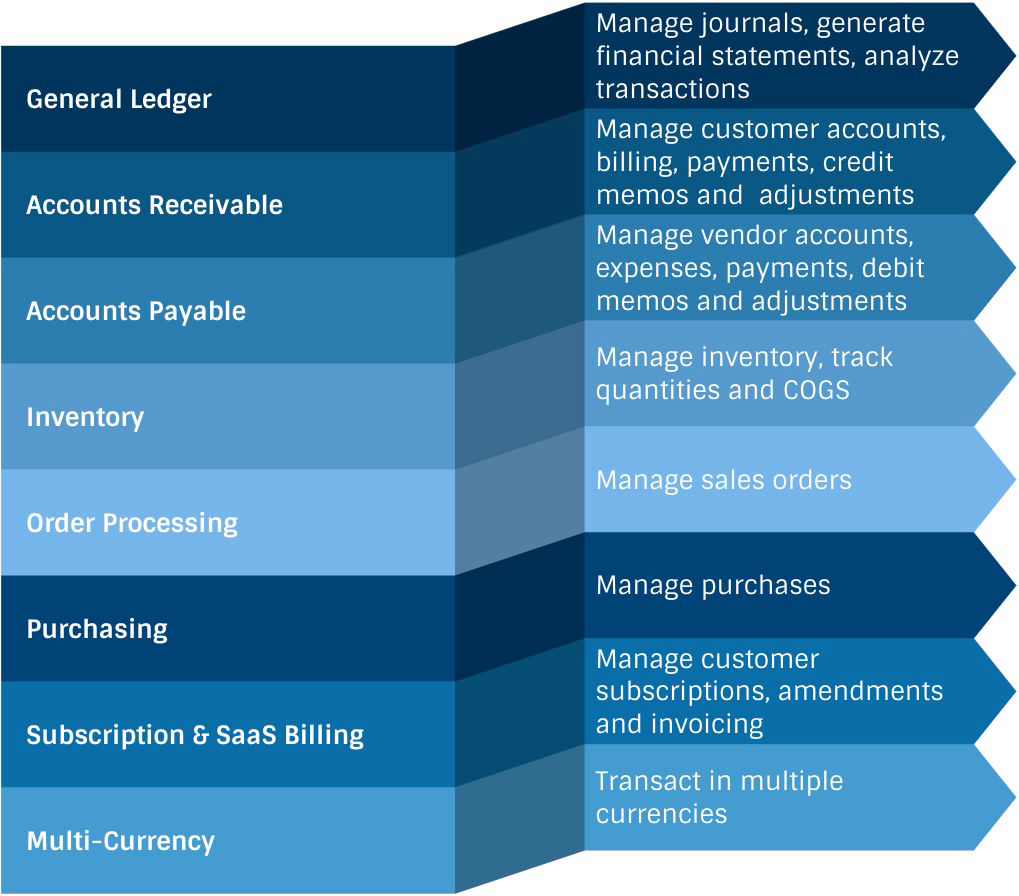
InfiniSuite ERP provides a solid core for back office management systems. It lets you start with a clean, core feature set and then create new capabilities as needed using built-in scripting and customization features combined with a complete SDK and REST API. Each application is fullly extensible allowing you to adapt and customize the system to meet your specific business requirements.
Create complex dashboards that combine spreadsheets, KPIs, charts and graphs from multiple data sources.
Create searchable transaction reports using report widgets, script and SQL-like queries.
Create embedded spreadsheets for analysis, reporting and dashboards. Data can be pulled from multiple datasources.
Create special forms using HTML, CSS and JavaScript. Reports are rendered using JsReport and can output to HTML or PDF and attached to generated emails.
Extend any application to meet your unique business requirements.
Use the builtin code editor to create all extensions. Support Chrome debugger.
Use any SDK class or function in your extensions.
Use the SDK API functions or AJAX to access the REST API.
The InfiniSuite SDK provides a complete foundation to build customizable backoffice applications.
An extensive collection of classes and functions that provide you with the tools you need to build backoffice applications.
The SDK provides you with powerful widgets to expedite your project.
Use TypeScript or JavaScript to build your application, extension or interface.
Execute CRUD operations on your data using standard REST verbs
- Create (POST)
- Read (GET)
- Update (PUT)
- Delete (DELETE)
Create and maintain complex business documents using the business objects and ACID compliant database transactions.
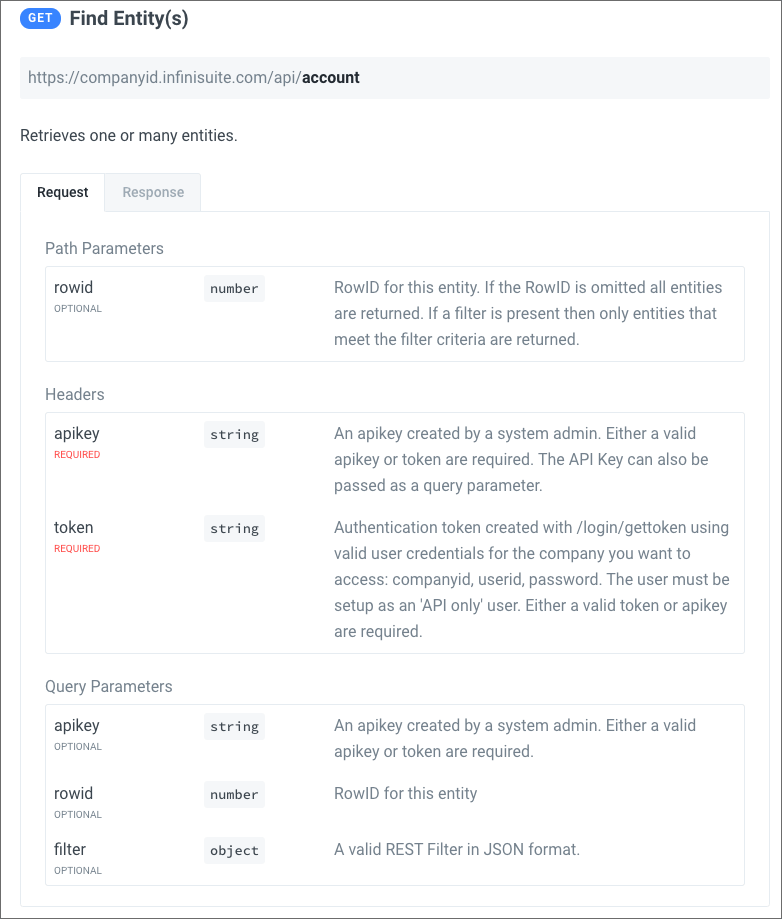
Query your data using standard REST URL syntax with Loopback filters.
Execute your own custom scripts on the server to perform complex data operations or create sophisticated integrations to 3rd party products and systems.

Document your requirements and develop a plan for the implementation
Develop all required customizations and interfaces
Configure the system as per the requirement and train your staff to use the system